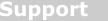Buy or Renew Annual Support & Updates
Buying or renewing maintenance is a simple 3 step process:
Step #1: Login into your MyKavaChart accout using your email address (or your company's
contact email address) and password. If you forgot or don't know your password
we will send it to the email address used to setup your account. If you don't
know either the email address used to set up your account or the password
contact us.
Step #2: Select those products you wish to buy maintenance
for and submit your request. Our system will calculate the amount based on
the maintenance pricing and reinstatement fee(s), if any.
Step #3: Confirm your order and proceed with your credit card purchase. If
you would prefer to use a PO, print out the confirmation page and use that
as the basis for your PO. For information about how to submit a PO, click here.
|
Once your support and update subscription is current you can get product support and download the latest version of your KavaChart product. |